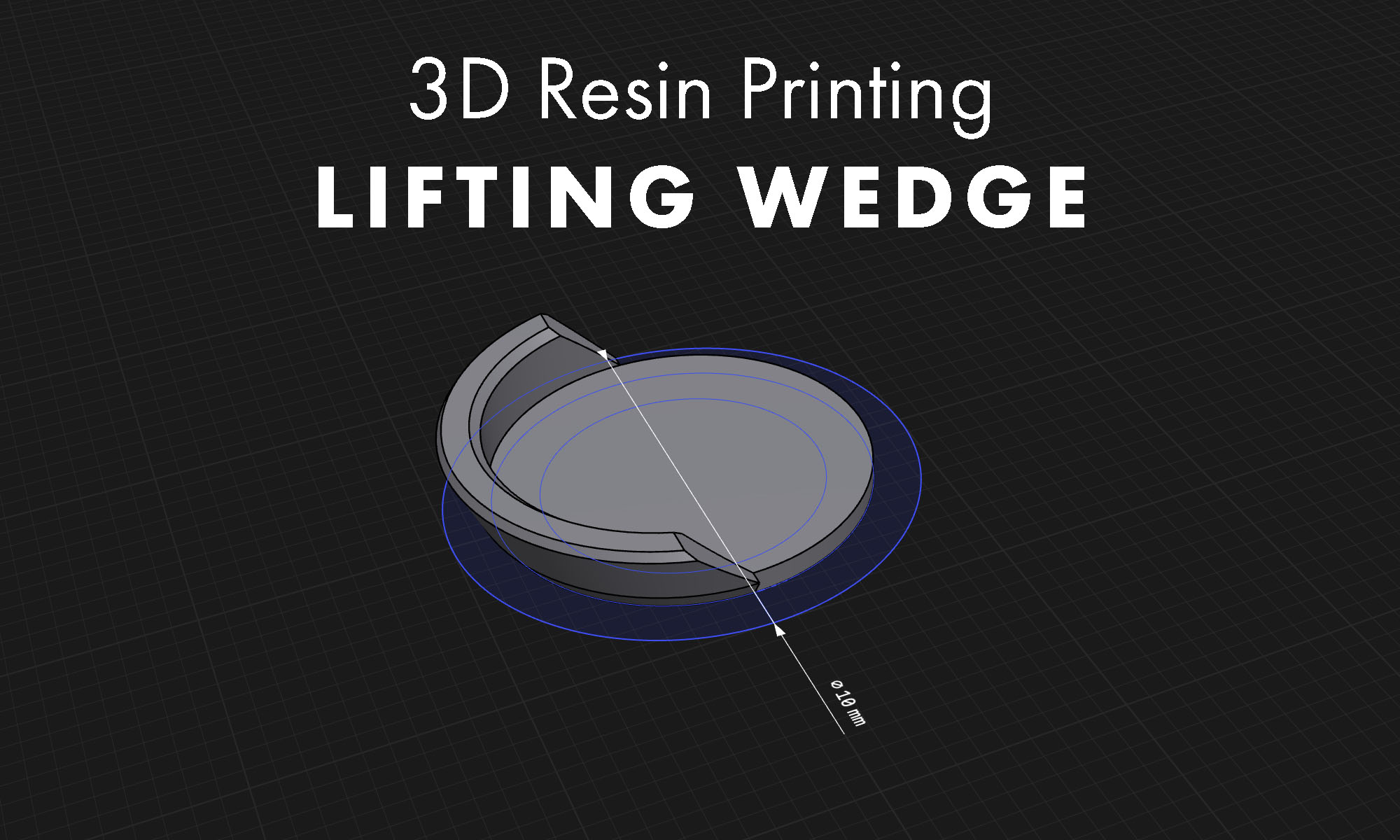Welcome
I'm Adam. I'm an online educator for Lynda.com and LinkedIn Learning, but I have wide range of interests and hobbies. In the past, this diversity has held me back from blogging. The traditional train of thought is to keep things focused to find a niche audience. But I'm not focused, nor are my interests. So, this site will reflect that diversity.
Most recent posts
total number of posts in archive: 4
number of posts for main page: 2
View the full Blog Archive.